On this page
Adding an adjustment level to a student
The following instructions are only available to someone with a Administration privileges.
For a student to be elligible for an adjustment level they must be enrolled through JUNIPA. Assigning an adjustment level is the final step of enrolling a student within a calendar year.
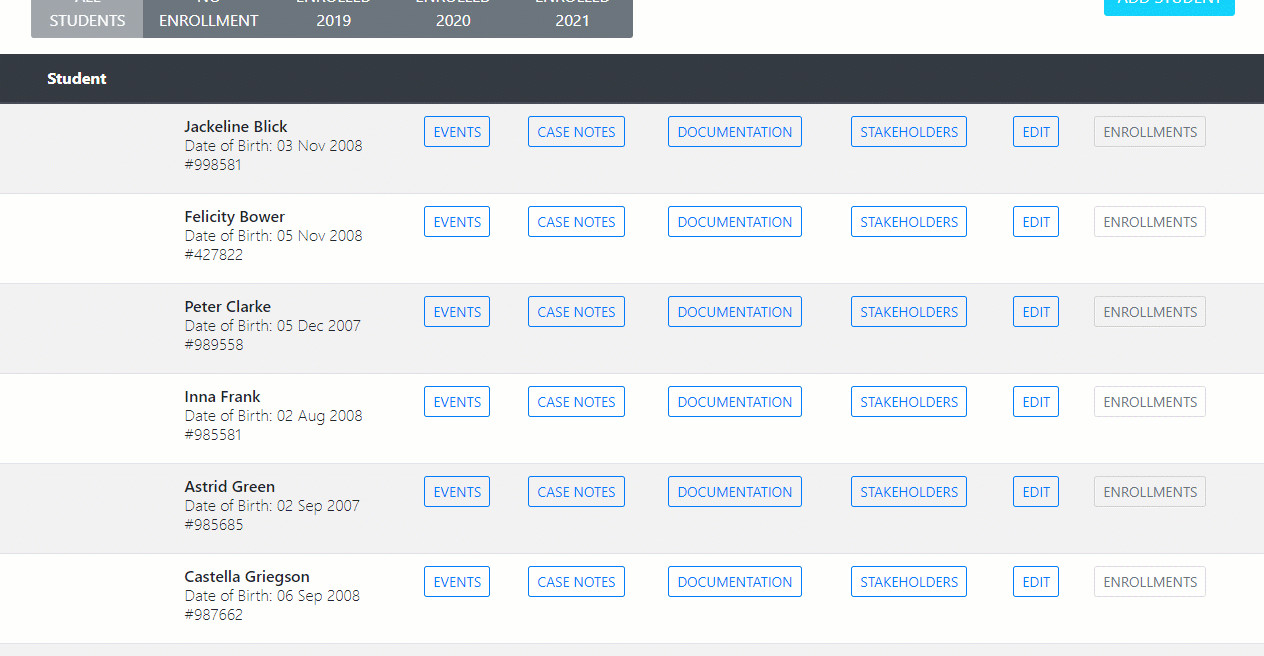
Steps taken
- Navigate to the student screen
- Select the tab All Students
- Identify the student ready for enrollment and select Enrollments
- Complete the Enrollments form, making sure to provide an adjustment level
- Select Save Enrollment
Changing a student's adjustment level
The following instructions are only available to someone with a Administration privileges.
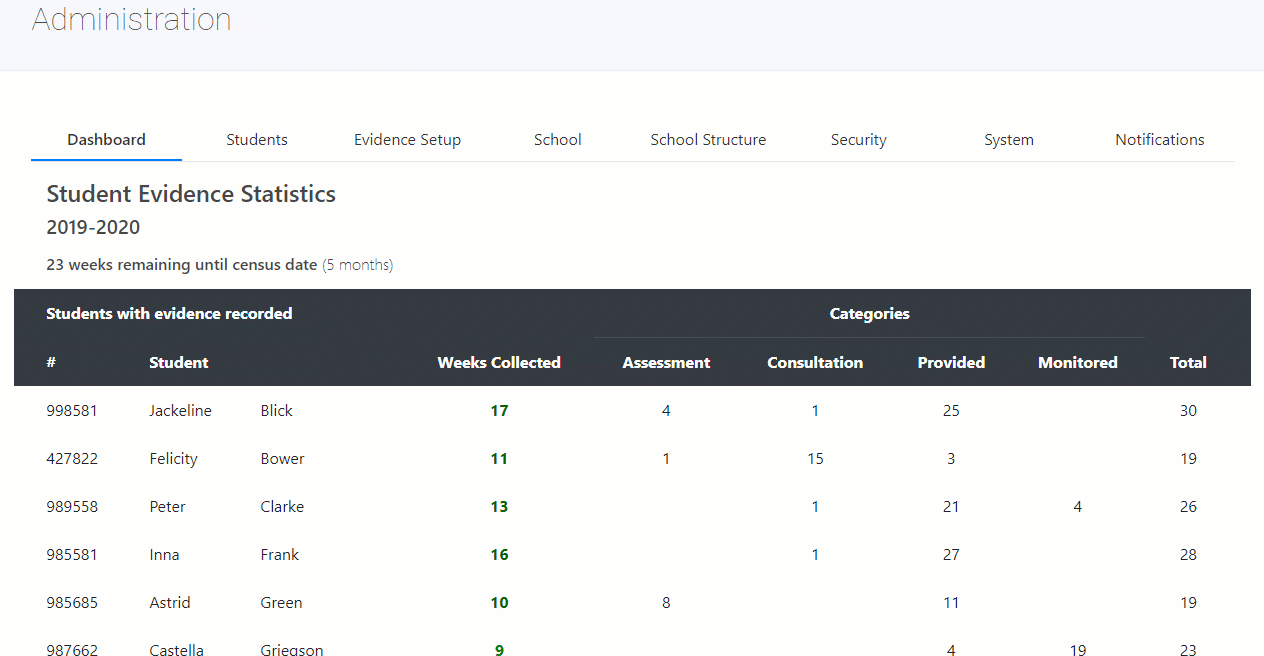
For a student to be elligible for an adjustment level they must be enrolled through JUNIPA. Assigning an adjustment level is the final step of enrolling a student within a calendar year.
Steps taken
- Navigate to the student screen
- Identify the student requiring an adjustment level change and select Enrollments
- Edit the Adjustment level
- Select Save Enrollment