On this page
- How to update a student record
- How to update Disability Category, Adjustment Level or Diagnosed or Imputed Disability values
How to update a student record
The following instructions are only available to someone with a Administration privileges.
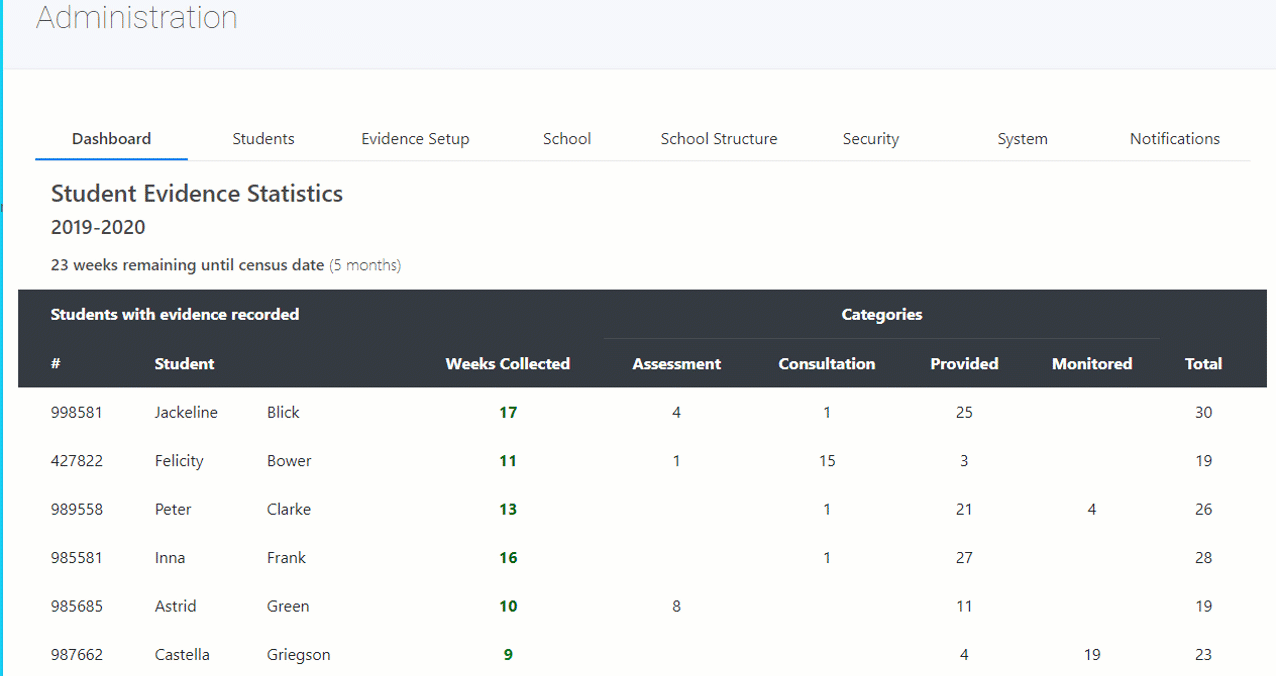
Steps taken
- Navigate to Student page
- Identify the student requiring an update and select Edit
- Make the appropriate updates
- Select Save
This new update and summary will be available immediately on the student record.
How to update Disability Category, Adjustment Level or Diagnosed or Imputed Disability values
The following instructions are only available to someone with a Administration privileges.
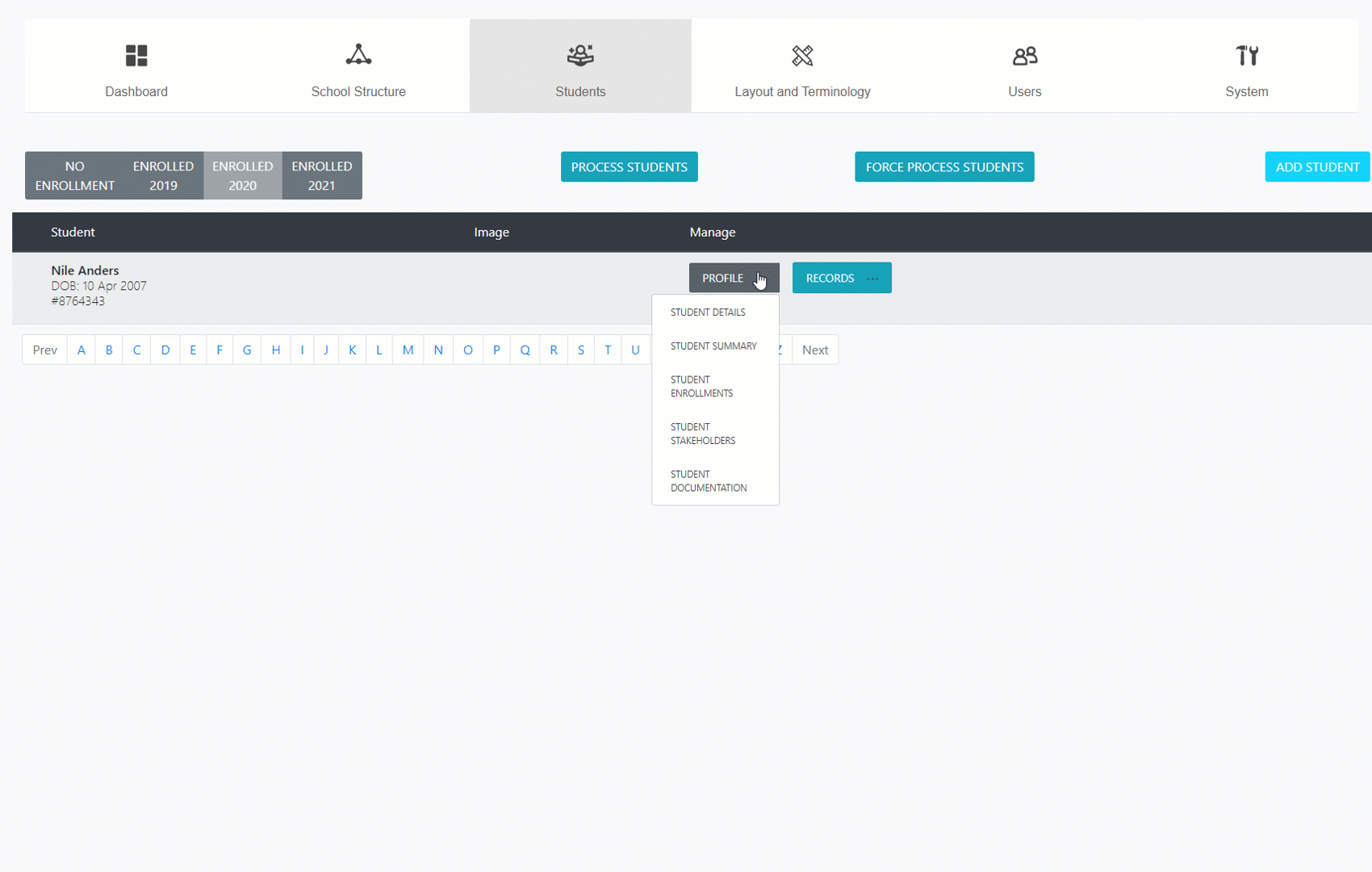
Steps taken
- Navigate to Student page
- Identify the student requiring an update and select Edit on Student Details
- Select the Enrolment year requiring updates
- Make the appropriate updates to Disability Category, Adjustment Level or Diagnosed or Imputed Disability
- Select Save