On this page
- What is LISS
- Initial set up with Junipa and Edval
- Part 1: Sychronising Edval with Junipa
- Part 2: Approving the Edval import within Junipa
What is LISS
LISS = Lightweight Interoperability Standard for Schools.
LISS is an interoperability standard designed for K-12 schools, to connect Timetable applications and other applications to Student Information Systems / School Admin Systems. It is a web-based protocol based on JSON, (or XmlRpc, although XmlRpc is discouraged). The goal is that the combined system should act semantically as if it was a single system i.e. with changes propagated in near-real time, even if there are different look and feels in use. More information can be found at https://liss.org.au/docs/about
To see if your timetabling and student management system supports LISS view the supporting parties section on the LISS homepage: https://liss.org.au/.
Prerequisites
Only Junipa users with sufficient privileges will have access to LISS settings within Junipa. Make sure Junipa has a term set up with the correct Term dates. This is an important prerequisite prior to importing from LISS.
Initial set up with Junipa and Edval

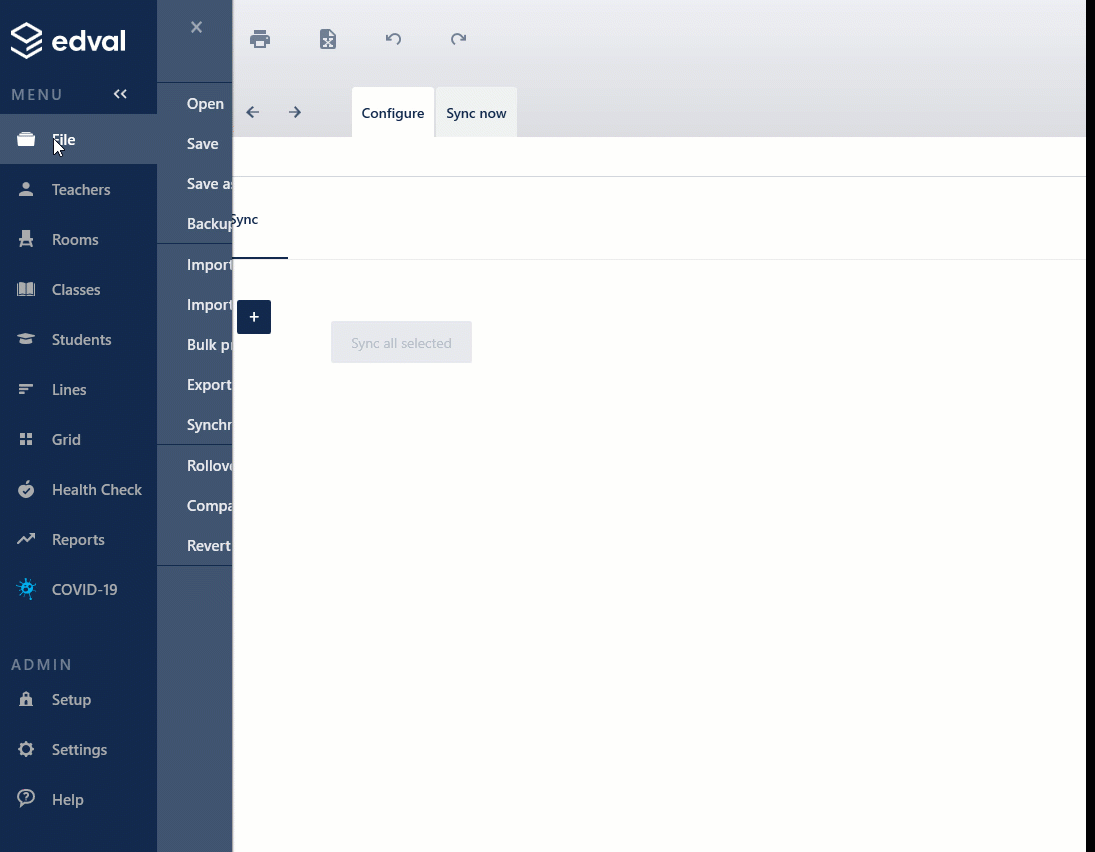
- Navigate to File
- Select Synchronise,
- Select Configure,
- Add Junipa, and
- Select Configure
- Provide your LISS details
Part 1: Sychronising Edval with Junipa
The process of synchronisation is still an export and import process, so be sure to follow the instructions in the next step
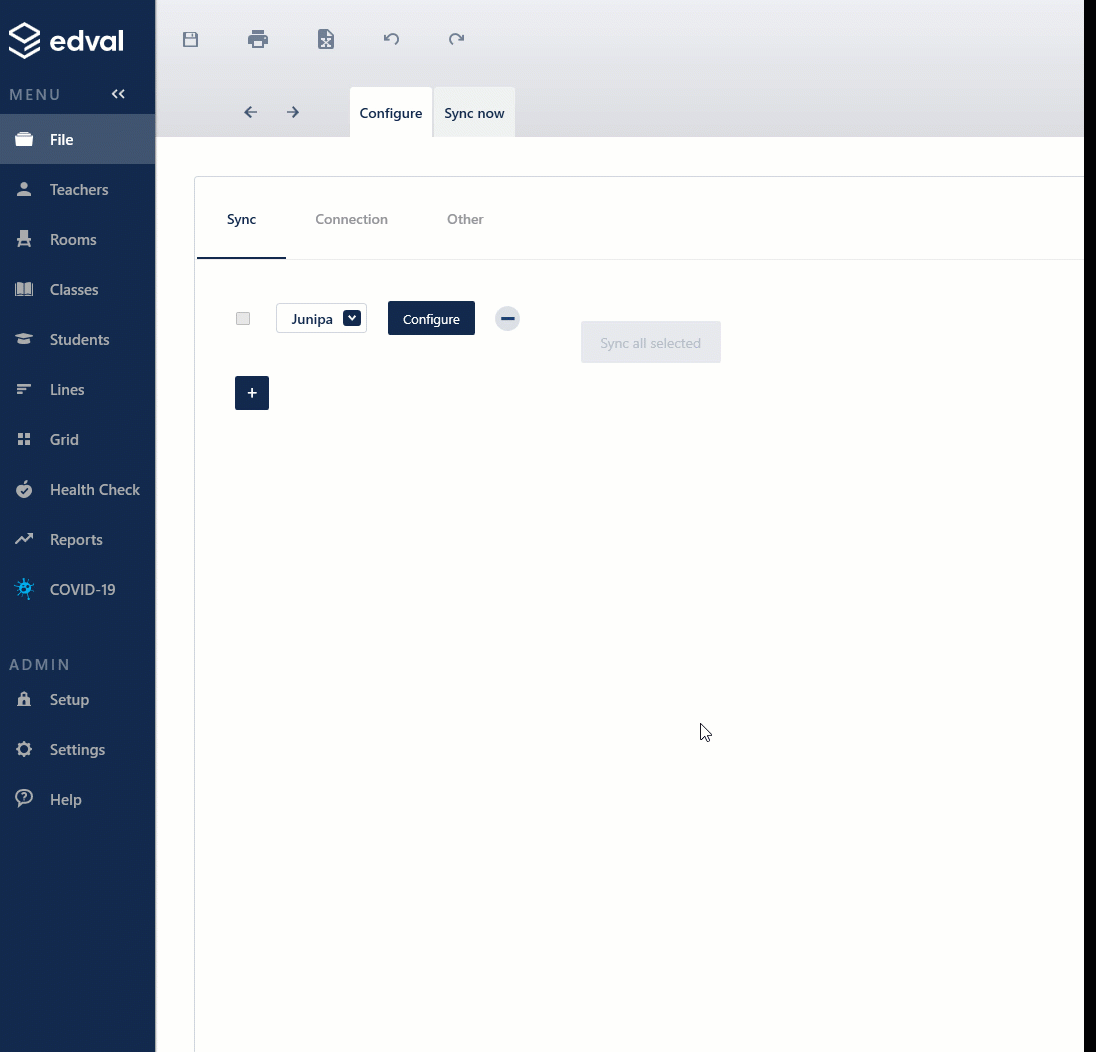
- While viewing the Junipa Configure screen,
- Select Sync now,
- From the Sync now tab, ensure the Manual sync tab is selected, and
- Select the items that you will be synchronising from Edval to Junipa.
Attempt to only select those Edval items that have been updated since the last synchronisation. If you choose to sync all items then the process will take an extended period of time.
- Select Go.
Edval is now synchronising with Junipa.
Part 2: Approving the Edval import within Junipa
The synchronisation process is intentionally manual to ensure that the correct timetable information is being imported.
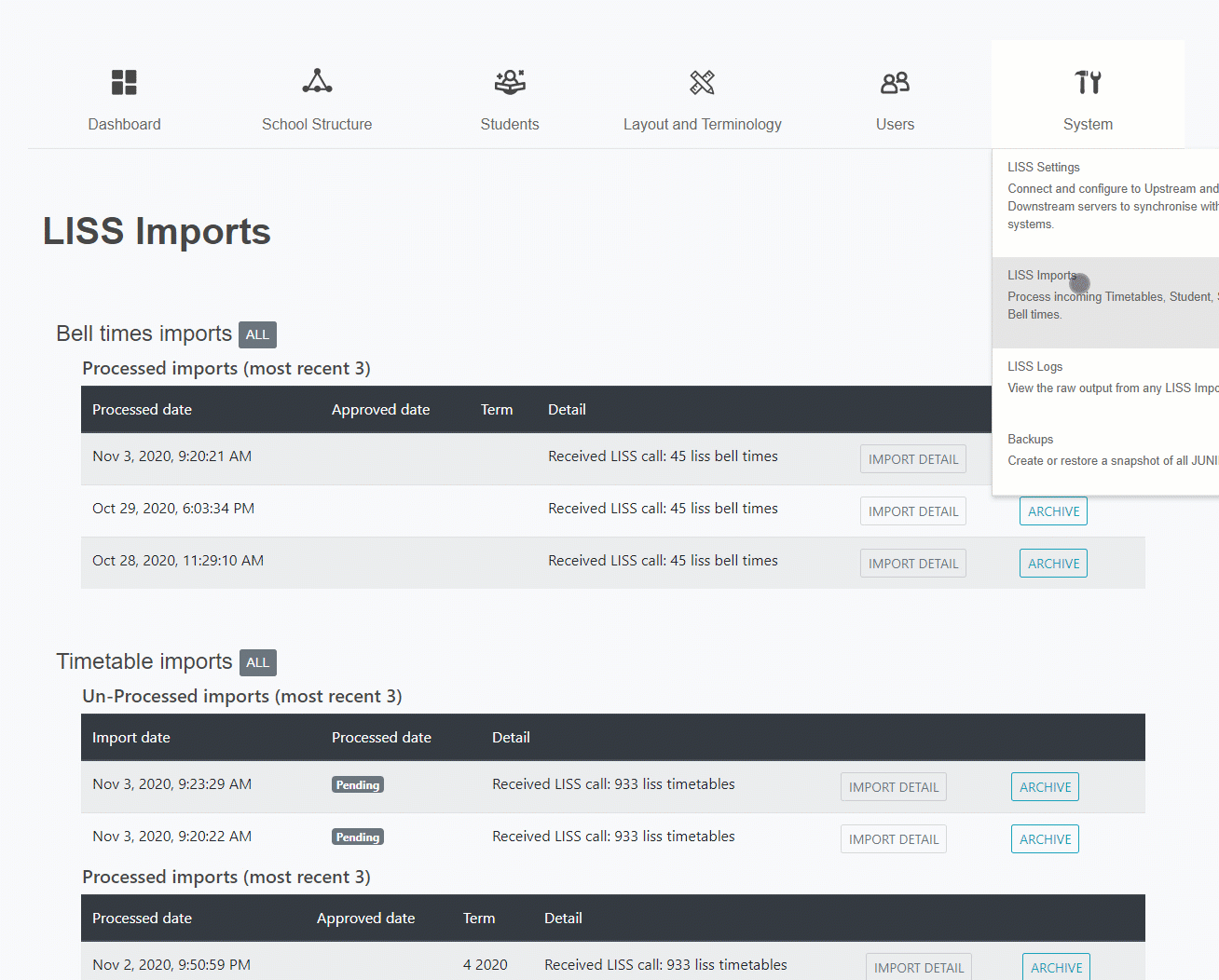
- Navigate to the LISS Imports screen,
- Select a synchronised item and Sync now,
- From the Sync now tab, ensure the Manual sync tab is selected, and
- Identify what items you are synchronising (importing) from Edval to Junipa and select Import Detail
- Select what term you are importing into
- Select Approve and Set