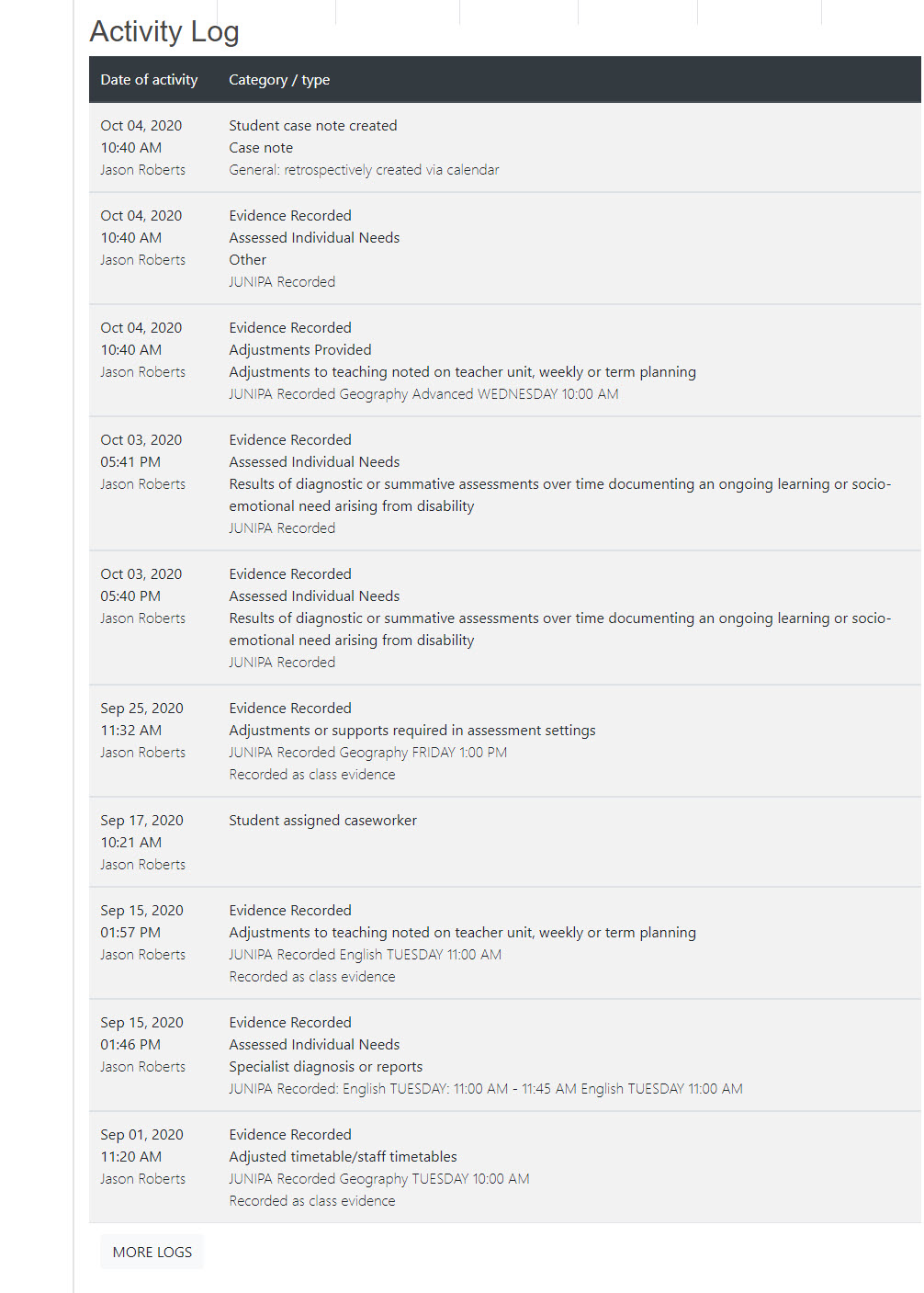The Student Journal is a live record of all adjustments and NCCD information of a student.
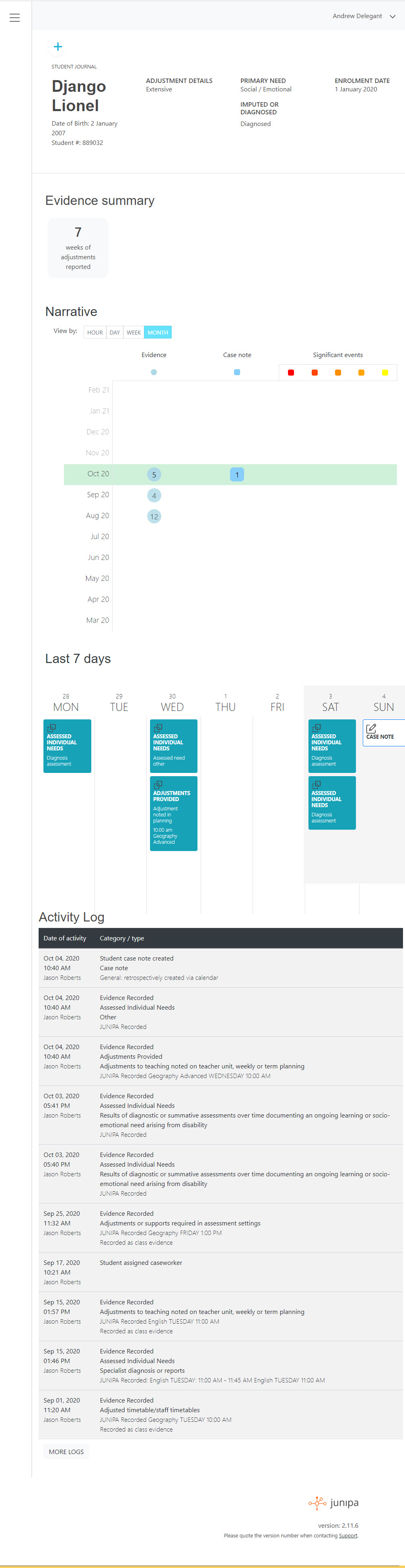
Anatomy of the student journal page
Quick add button:
Quickly add adjustment evidence, case notes, or log a significant event
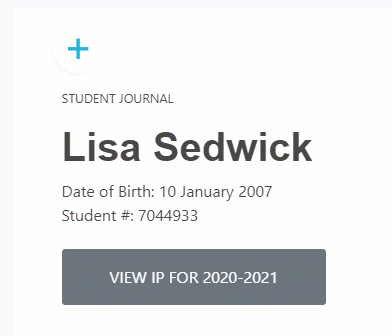
Student summary:
A summary of student name, date of birth, student number and NCCD adjustment information.
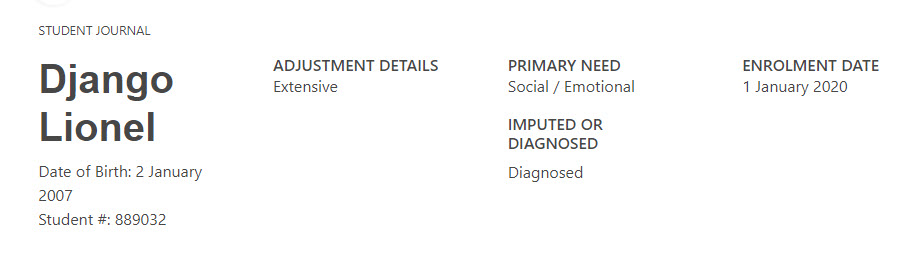
The information visible in this area is:
- Student details
Student name, Date of Birth and Student Number (if applicable): - Adjustment details
Possible values are: QDTP, Supplementary, Substantial and Extensive game. - Primary need
Possible values are: Physical, Cognitive, Sensory and Social / Emotional in line with the NCCD categories: https://www.nccd.edu.au/wider-support-materials/step-3-what-category-disability -
Imputed or Diagnosed
Possible values are as follows as defined in Section 4 of the Disability Discrimination Act 1992 (DDA):- None: A student may not have an Imputed or Diagnosed status yet, and therefore None can be selected.
- Imputed: The school has reasonable grounds to make a judgement on a student. As per the Disability Discrimination Act 1992: https://www.nccd.edu.au/wider-support-materials/definitions-disability-and-nccd-categories#:~:text=What%20is%20imputed%20disability%3F,to%20make%20such%20a%20judgement.
- Diagnosed: The student has a disability diagnosed by a health or allied health practitioner
- Imputed and Diagnosed: The school has reasonable grounds to make a judgement on a student AND has a disability diagnosed by a health or allied health practitioner. This option is available if a school wishes to show that a student has both diagnosis.
A user with the appropriate permissions can set these values from the Enrolments screen.
Evidence summary:
A summary of NCCD evidence

Narrative:
An "at a glance" view of all case notes, adjustment evidence and significant event for a student. Selecting Hour, Day, Week or Month will change view respectively.
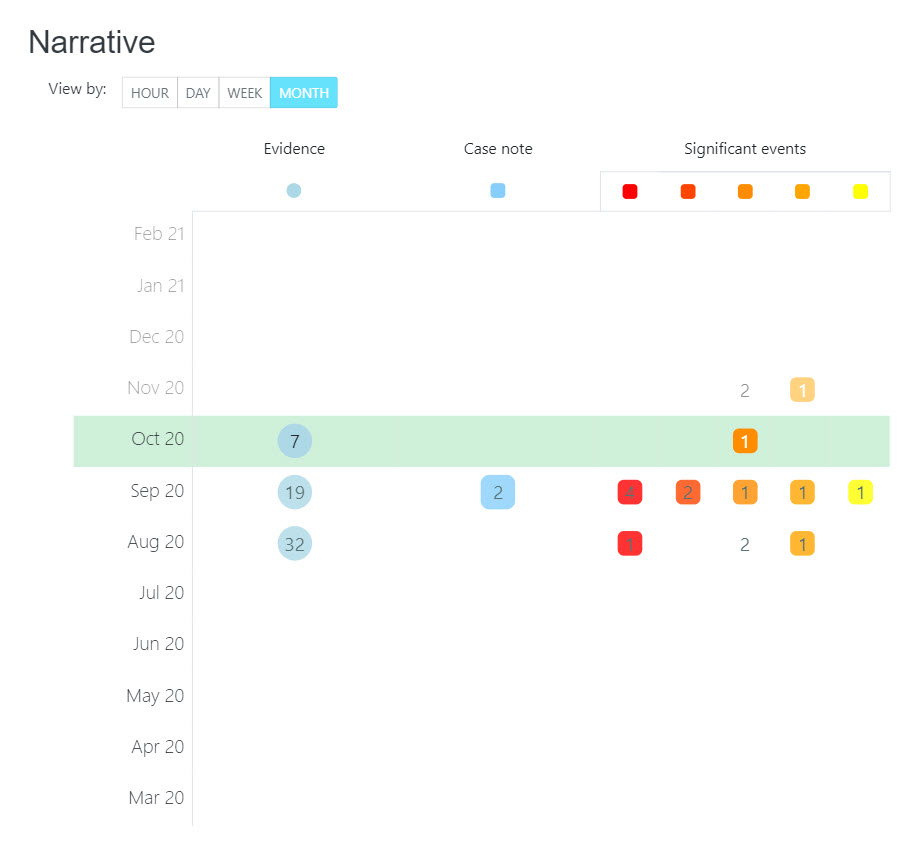
Last 7 days:
A 7 day view of all case notes, adjustment evidence and events recorded against a student. Selecting a day (touch or click) allows you to add evidence for that specific day.
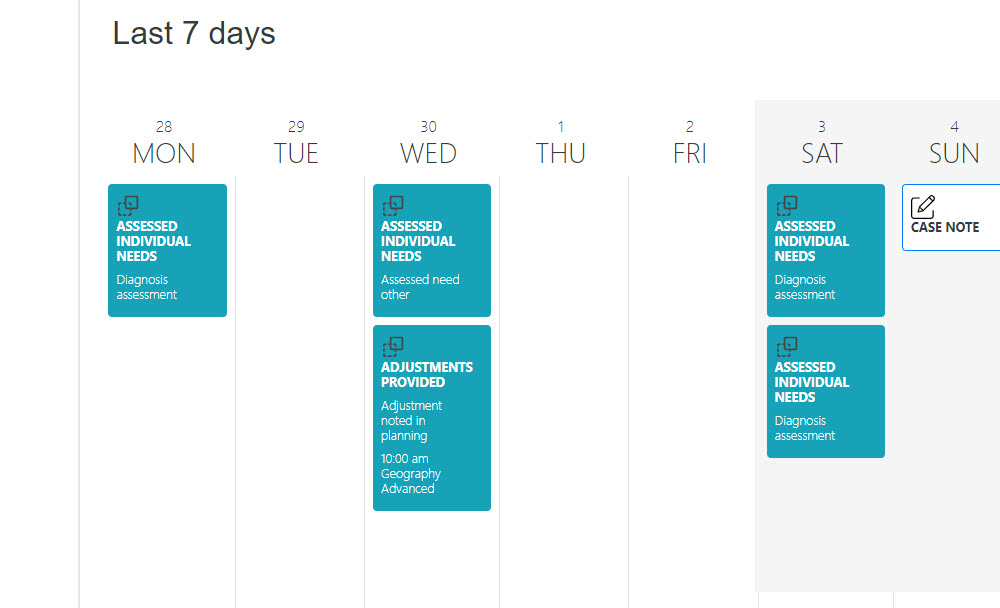
Activity log:
A historical look at all activity recorded against a student. The activity log records adjustment evidence, but also case notes, significant events as well as any changes to the student profile. Selecting more will display a further 20 records.