On this page
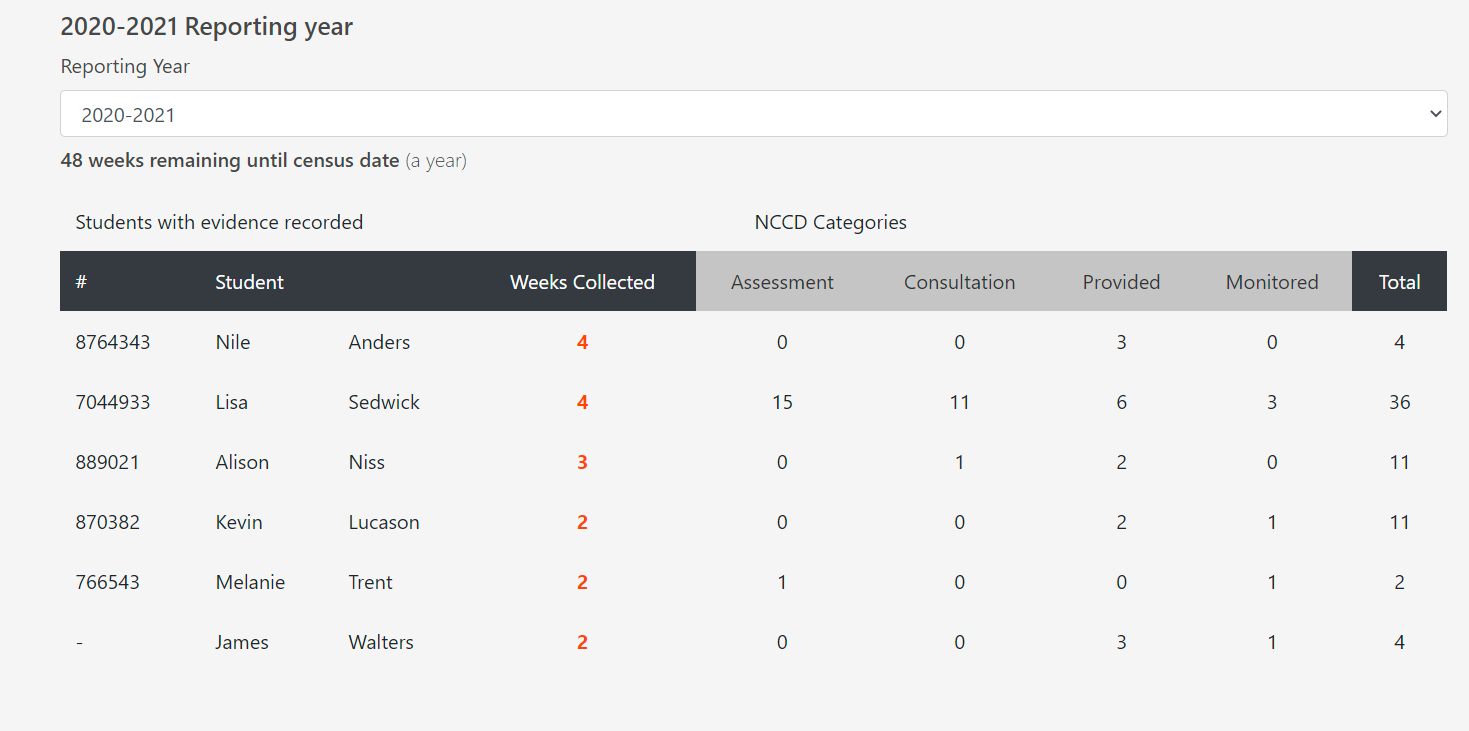
Using the audit report
- Select a Reporting Year
- Order by Weeks collected by selecting Weeks collected column heading
- Order by NCCD category by selecting Assessment, Consultation, Provided and Monitored column headings
- Select a student for NCCD data on student
Viewing as an auditor
The audit report acts as a school ledger of all students included in the NCCD program for the selected reporting year. Selecting each student row will display detailed information on that student.
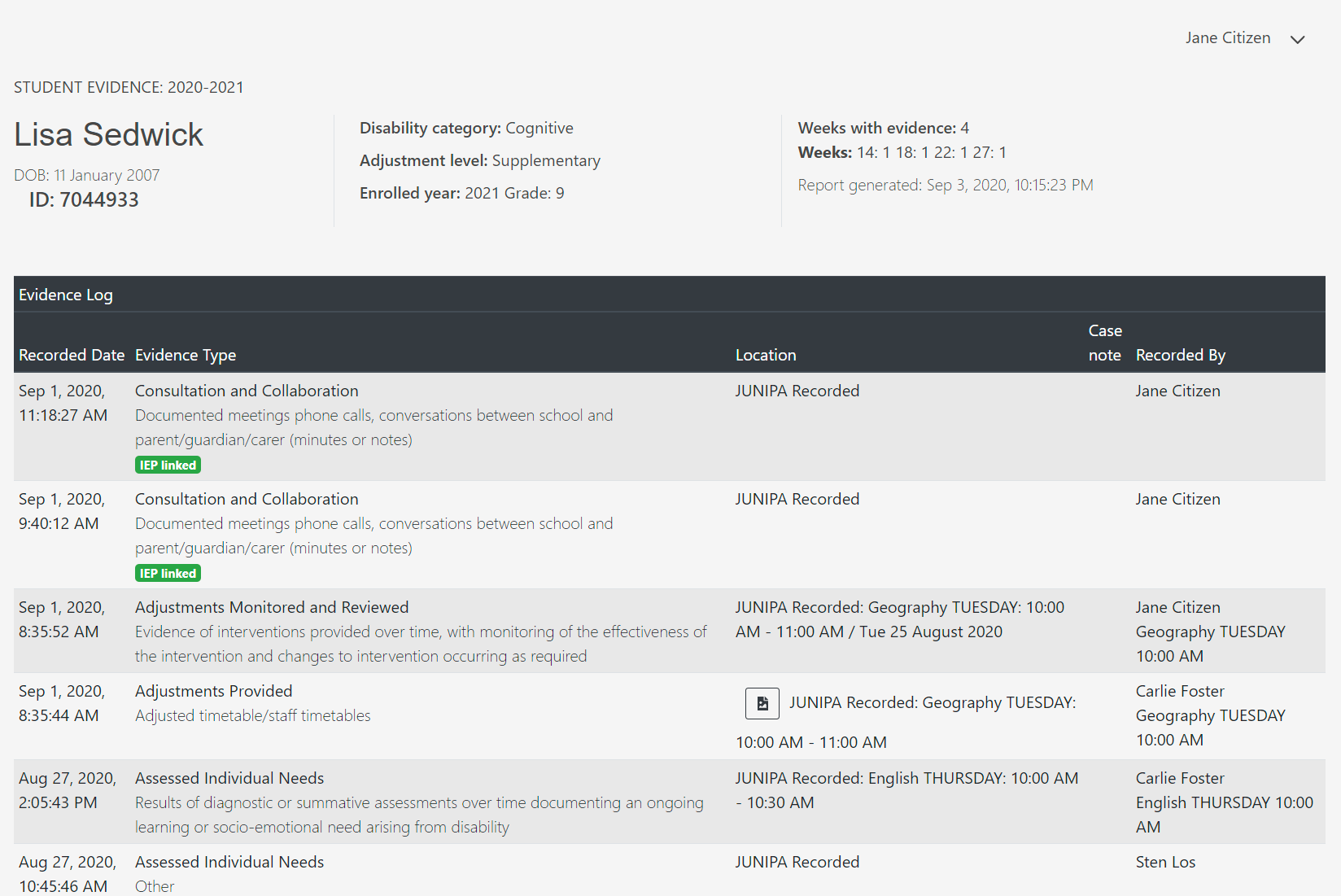
Working with the evidence log
The Student Evidence record will show student's declared Disability category, Adjustment level and Evidence log. The Evidence log will show detailed information on each evidence record:
- Recorded date: When the evidence was recorded. Note this date is the timestamp of the school staff member recording evidence, and will typically be after the event
- Evidence type: What category of evidence was recorded, and does this evidence correlate to a student's Individual Education Plans (IEP)
- Location: Was the evidence recorded against a class/event in the past, and is there a file attachment to be used as evidence:
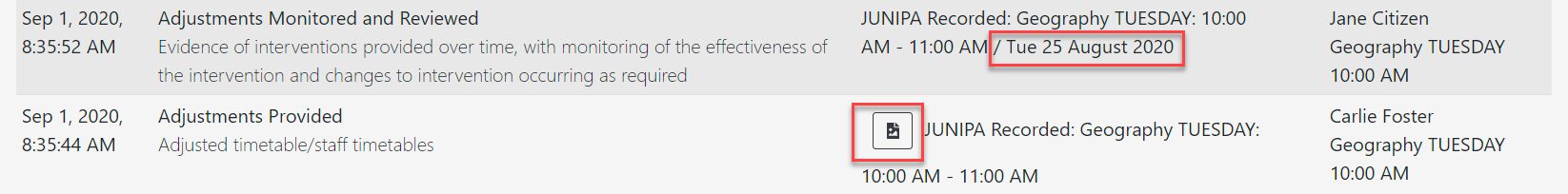
- Recorded by: Who recorded the evidence.
Note
Only staff members with audit reporting privileges will be able to view audit data.
The IEP module is an add-on module for schools requiring integration with Individual Education Plans (IEP) and recording adjustments.